UX DESIGN & RESEARCH | 2019-20
Improving the user experience of a medical device for Alzheimer's patients by designing and researching digital and audio prototypes

Cognito Therapeutics is a clinical-stage company designing a novel digital therapeutic that treat neurodegenerative diseases such as Alzheimer's disease. During my time as a UX researcher and designer at Cognito, I designed prototypes and led UX research studies aimed at improving the therapy experience for users.
The design team at Cognito was hoping to determine which components—a screen, buttons, lights—to include on the device to improve the user experience for the patient.
Please note: unfortunately, certain information about my work on the product is protected, as it is still in clinical trials.
The Challenge: Design and test prototypes to determine how well the device communicates with its users through digital interfaces, physical indicators, and audio prompts.
Before creating prototypes, I first had to understand the different points during the treatment that the user interacts with the device. I created the schematic (shown below) mapping out the user experience of one treatment session, making note of each user touchpoint and device feedback.

Next, I broke down the ways in which the device could visually communicate with the user through its interface: a screen with words, a screen with icons, or physical indicators (buttons and lights) only.
Our team was interested in learning not only which options communicated most clearly with the participants, but also how they might make the participant feel within the context of the treatment.
Before creating prototypes, we gathered inspiration from existing medical devices to get a sense of the general aesthetic and design elements used in this space. Using certain principles as a direction, I created several prototypes for screen elements and physical indicators.
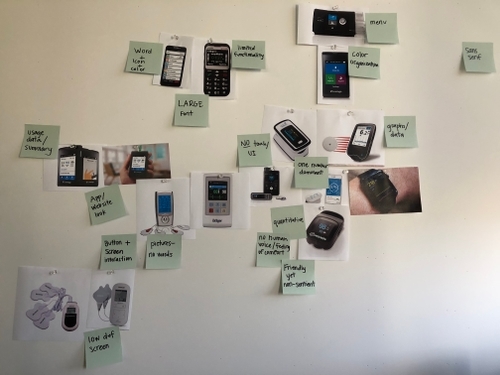


After determining which elements to use and creating prototypes for each stage in the therapy, I led the team in designing the study and then recruiting, moderating, and analyzing our user testing.
I generated several actionable insights from our research, which I presented to key stakeholders: the heads of Design, R&D, and CEO. In general, they were to:
Consider how older users react to the presence of a screen.Some older users may associate screens with greater complexity, even if that may not be the case.
Consider that these users learning is impaired, so every use is like the first time they use it. When designing for this demographic, designers can’t assume that users will learn to use the device better each time they use it.
Consider how static screen elements interact with buttons. Screen content often appeared actionable, even when they weren’t. Use of imagery and text can help alleviate much of the confusion.
For more detailed information on my work, please contact me at zvisaac26@gmail.com